 I try to keep the number of apps I use in the classroom to a minimum, but there is one application that I have used since the first day I brought my new iPad to the classroom: Chronology. In all honesty, I started out with the free version of the application, and used it up until fairly recently. Whether you choose the paid version, or the free version, this is one app that every teacher should have on their iPad.
I try to keep the number of apps I use in the classroom to a minimum, but there is one application that I have used since the first day I brought my new iPad to the classroom: Chronology. In all honesty, I started out with the free version of the application, and used it up until fairly recently. Whether you choose the paid version, or the free version, this is one app that every teacher should have on their iPad.
While most university courses in Japan meet once a week for 90 minutes, I find myself in the situation of teaching 45-minute classes twice a week for my first and second-year courses. The move from my previous position, where all classes were 90 minutes, made this a challenging transition. Chronolite – Timer was indispensable in helping me to get a grasp on this new accelerated pace. I started my setting up the app with a 45-minute timer for the class, and then other timers for group work activities.
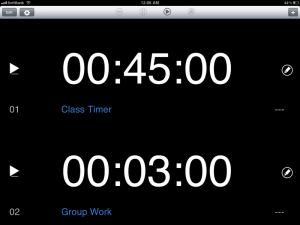
Each timer is set with a custom audio alarm, which the students have become accustomed to. While the screen to the right, in landscape mode, only shows two timers, the app can have many more timers lined up and ready. You can simply scroll down to the others, or see up to four (Free) or five (Paid) in portrait mode. One of the advantages of upgrading to the paid version is not only that you can create a set with more than four timers, but you can create custom sets. For example, I now have the following timers sets:
- English Communication:
- 45-minute class timer
- 3-minute “group work” timer
- 2-minute timer for shorter activities
- 5-minute timer for longer activities
- (These are all available for on-the-fly adjustment
- Book Group Day (A 45-minute classroom activity based solely on group work)
- 45-minute class timer
- 7-minute “group work” timer set to loop (This “looping” timer sets of an alarm after the set time and then resets and repeats.)
- Presentation (I just set this one up for my JALT-CALL presentation
- 40-minute timer for presentation
- 10-minute timer set to loop for audio reminder of pace
Although I was completely happy with the free version of this app for almost a year, I finally decided to buy the paid version out of appreciation. The new-found ability to create timer sets now has me wondering why I waited so long to upgrade.
Overall, this is a great app which does what it says, and does it well.
One Trackback/Pingback
[…] to this set-up the Chronology timer running in the background on the iPhone, with the timer alerts set to vibrate, and you have a nice […]